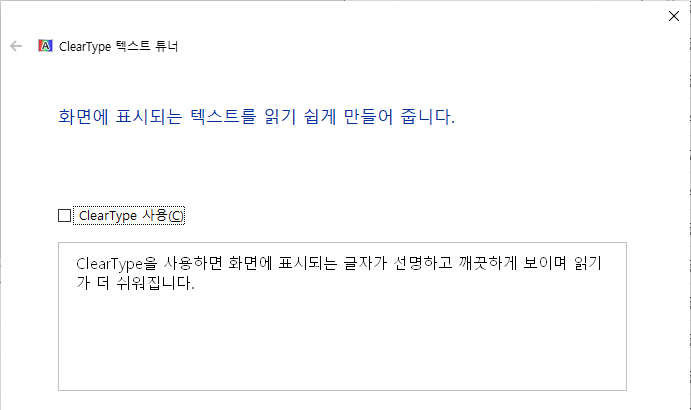## 호스트 전체 파일 시스템 접근 권한
flatpak override --user --filesystem=host com.jetbrains.IntelliJ-IDEA-Ultimate
## 호스트 bash 사용 (/usr/bin/flatpak-spawn --host bash)
flatpak override --user --talk-name=org.freedesktop.Flatpak com.jetbrains.IntelliJ-IDEA-Ultimate
flatpak override --user \
--persist=.cache/JetBrains \
--persist=.config/JetBrains \
com.jetbrains.IntelliJ-IDEA-Ultimate
## 확인
flatpak info --show-permissions com.jetbrains.IntelliJ-IDEA-Ultimate
## IntelliJ → Settings → Tools → Terminal
/usr/bin/flatpak-spawn --host bash